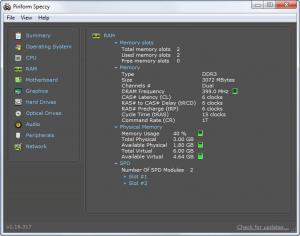Speccy
1.32.740
Size: 6 MB
Downloads: 5281
Platform: Windows 7/Vista/XP
There are times when you need to find out exactly what components are inside your computer. Maybe because you would like to improve its performance and need to know what hardware components are outdated. Or you would like to sell your computer and need to state its exact configuration. For all these problems, the Windows operating system alone isn't enough, as the tool for displaying hardware information included in it lacks a lot of features and it's not so accurate. This is why a 3rd party application for this purpose would be a very good idea. I am talking about the Speccy application.
This simple Windows program can display complete information regarding every single hardware component contained by your computer. After installing the program using its simple installer and running it, the user will see a graphical interface which features a series of tabs. The first tab displays information regarding the most important hardware components of the computer, like the CPU, memory, motherboard, video card and also the operating system version.
Clicking on each tab displays complete and detailed information regarding each component. For example, the CPU tab displays the name of the processor, frequency, clock, temperature, number of cores and other such information. These details can help the user see if there are any components that should be replaced for improving performance. But Speccy doesn't only display detailed hardware information, it can also save a complete system snapshot. Having a snapshot is useful for comparing the configuration of two different systems, as the corresponding hardware information will be displayed side by side.
Speccy also allows saving all the information displayed in its interface as an XML or text file, for analyzing it later on or for printing the computer configuration details. What's more, there is also a search tool available, which allows the user to quickly find a desired piece of information regarding his hardware.
Pros
It can display detailed information regarding the hardware configuration of virtually any computer. Besides that, it can display the temperature of the CPU, motherboard, hard disk and video card. Furthermore, a complete snapshot of the system can be created and compared with an older one. Moreover, the program's information can be saved as an XML or text file.
Cons
Having so much information, it's easy to lose track and become confused at some points. Speccy allows you to easily view your complete system configuration, displaying detailed info regarding each hardware component.
Speccy
1.32.740
Download
Speccy Awards

Speccy Editor’s Review Rating
Speccy has been reviewed by Jerome Johnston on 09 May 2012. Based on the user interface, features and complexity, Findmysoft has rated Speccy 5 out of 5 stars, naming it Essential